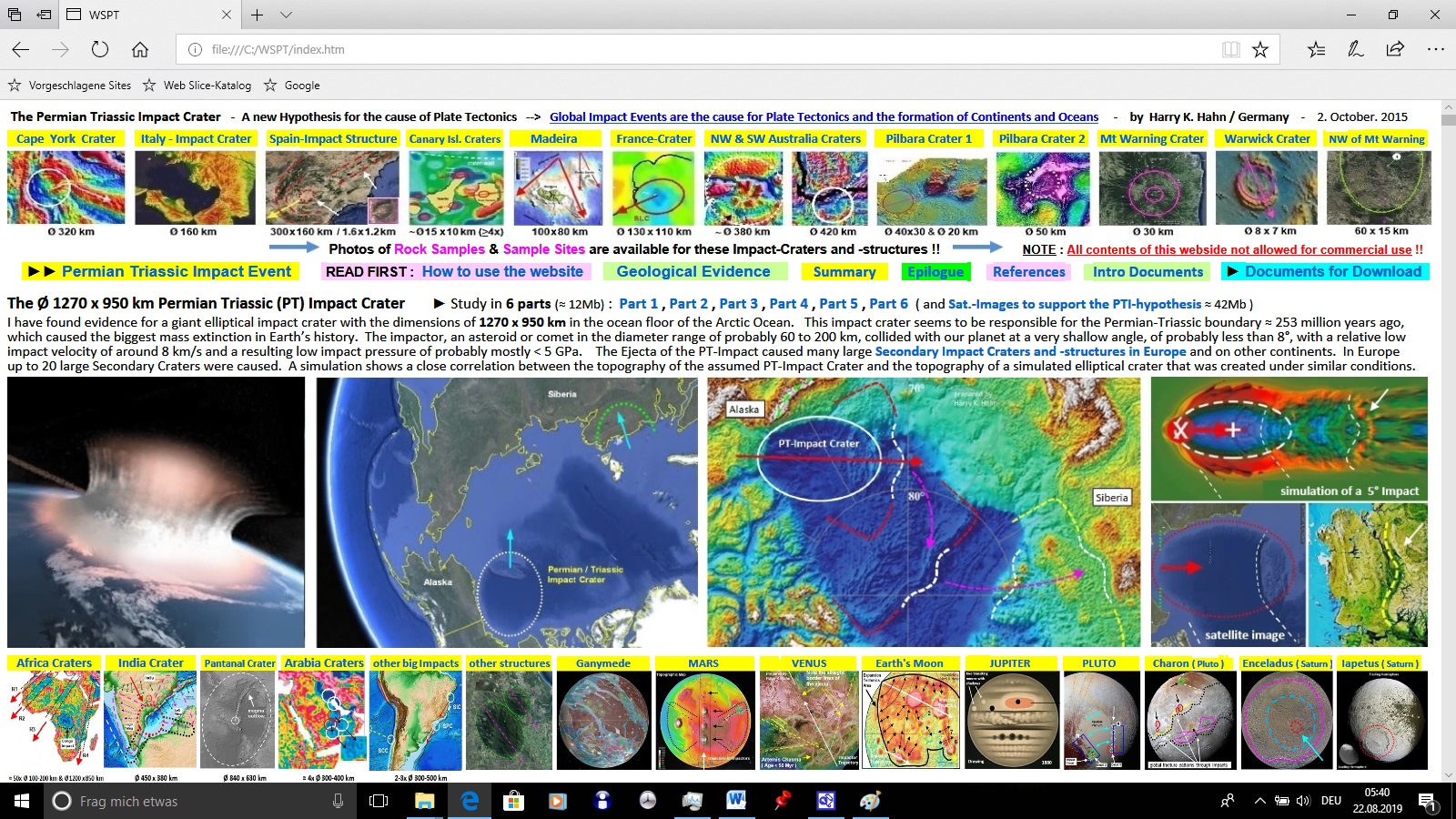
[ Home ] How to use this website efficiently to look trough the Images :
The design of this webside is very simple. ( It's a selfmade website ! ) It mainly consists of images and image-sequences and Links to PDF-documents saved in a folder.
The main purpose of this webside is to show the Images of Rock Samples and Sample Sites , which I have collected , to geologists and to experts who work in the field of
impact crater research and in the field of mineralogy, which is related to impact crater research. ( ►see explanation below )
And the goal is to find enough evidence to confirm the described Permian-Triassic Impact Hypothesis ! ( ► to confirm the PT-Secondary Craters first, and later the primary PT-Crater )
I am not a geologist. I have some basic knowledge about shock-metamorphed minerals. Therefore experts in Impact Research must assess my sample images, site images and my Raman-analyses.
And if they find further mineralogical evidence for an Impact Event, then I would be pleased if they organize own expeditions to the presented sample sites, to confirm the Impact-Crater or -structure !
Please note : I have listed the most important sample sites of the described secondary impact craters under the menue point : Geological Evidence
And I have made Raman-spectroscopy analyses of rock samples which indicate shock metamorphic effects : Mineralogical Evidence for the Permian-Triassic Impact Event
A few words to myself : I have studied mechanical engineering at the Karlsruhe University ( Applied Sciences ) / Karlsruhe Institute of Technology (KIT). In my dissertation I developed and constructed
a geological measuring probe for the measuring of the primary mountain stress by using the compensation method. That's where I got interested in Geology. Later I worked for a few years in Australia
as Mechanical engineer, where I made some private excursions to remote areas. That's where I began to make discoveries regarding unknown impact structures, and so I became an Impact Researcher
---------------------------------------------------------------------------------------------------------------------------------------------------------------------------------------------------------------------------------------------------------------------------------------------------------------------------------------------------
How to see the main page and the webside correct : ► Adjust the Zoom of the website to 100 % !! If this doesn't work then adjust it to 80% or 90% !
► The webside ( main page ) should look as shown on this image : ► How to use the Zoom ( to increase or decrease the size of the webpage ) see explanation further below !
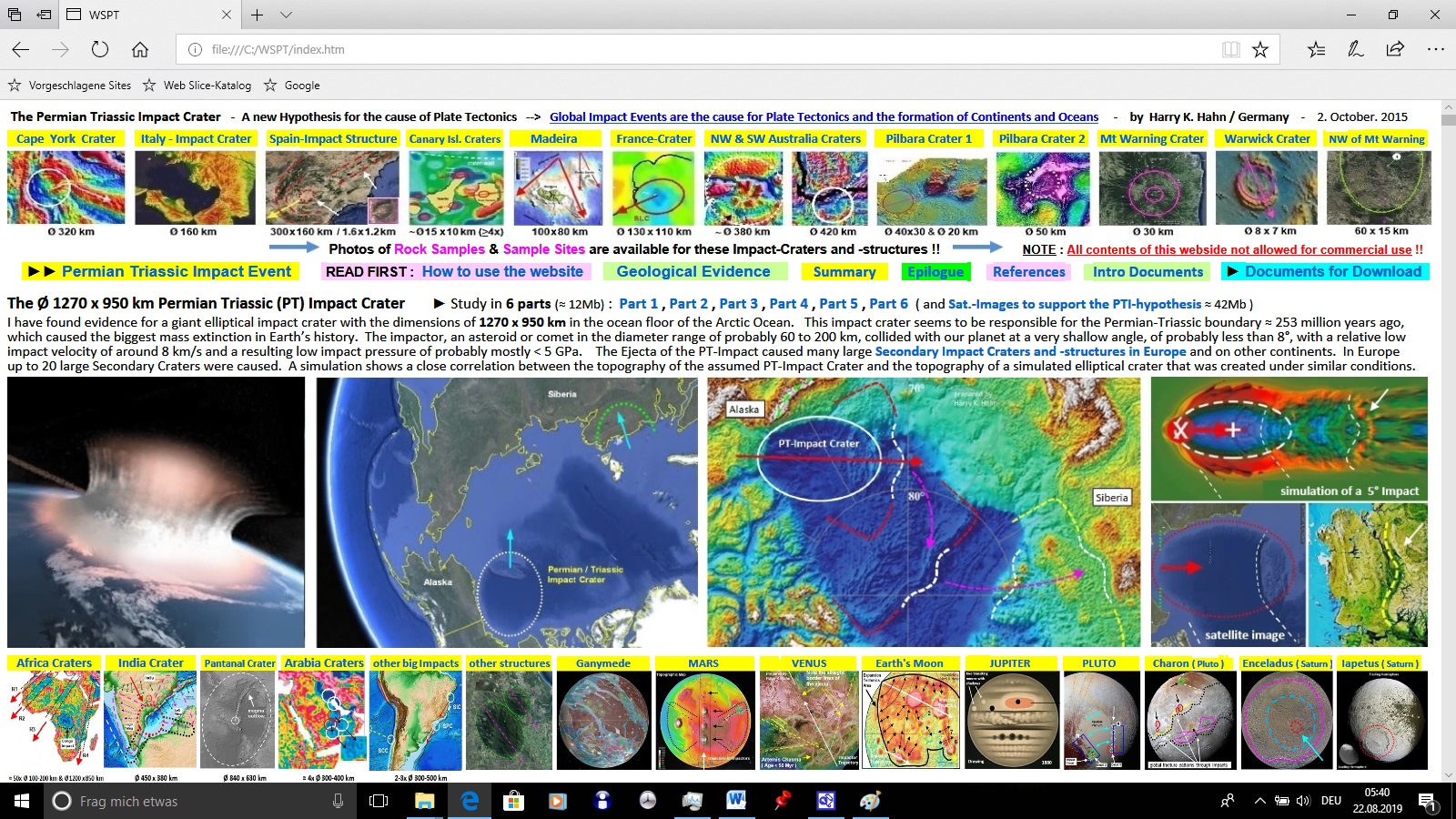
► How to look through the images of the rock samples & sample sites :
I have saved image-sequences of rock samples and sample-sites from different field trips on this webside.
For each image-sequence an overview of small thumbnail-images comes up.
You can adjust the size of these thumbnail-images with the ► Zoom function of the web browser ( for the Microsoft Edge Browser this is the marked button indicated by three dots )
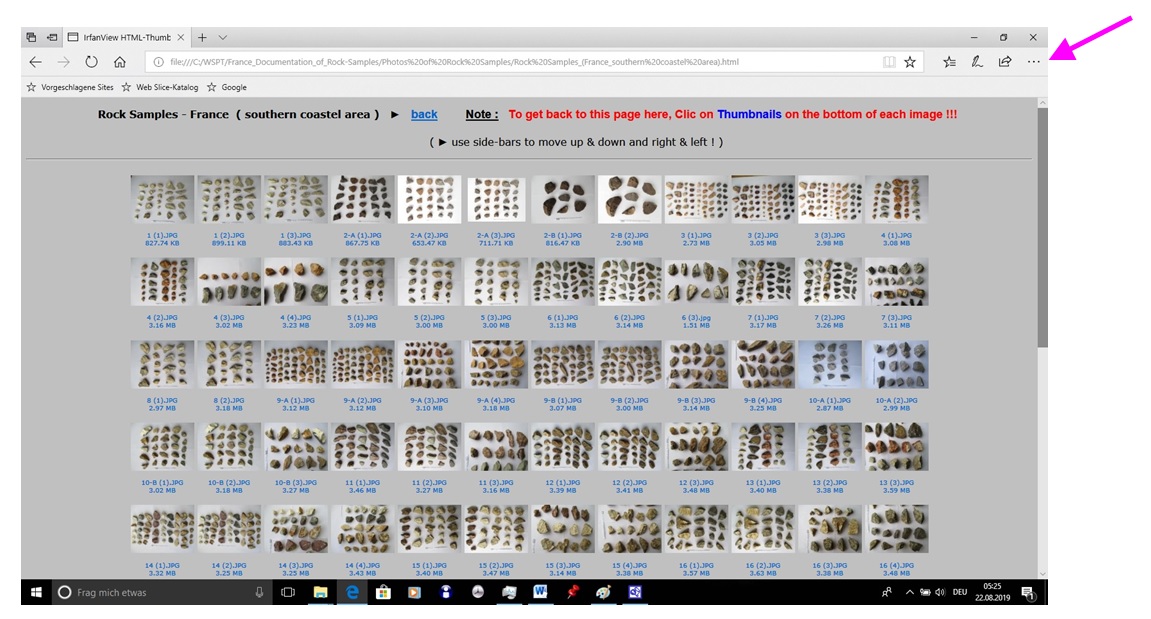
For example you can adjust the Zoom to 175 % by clicing on the + Symbol ► In this way you can increase the size of the thumbnails
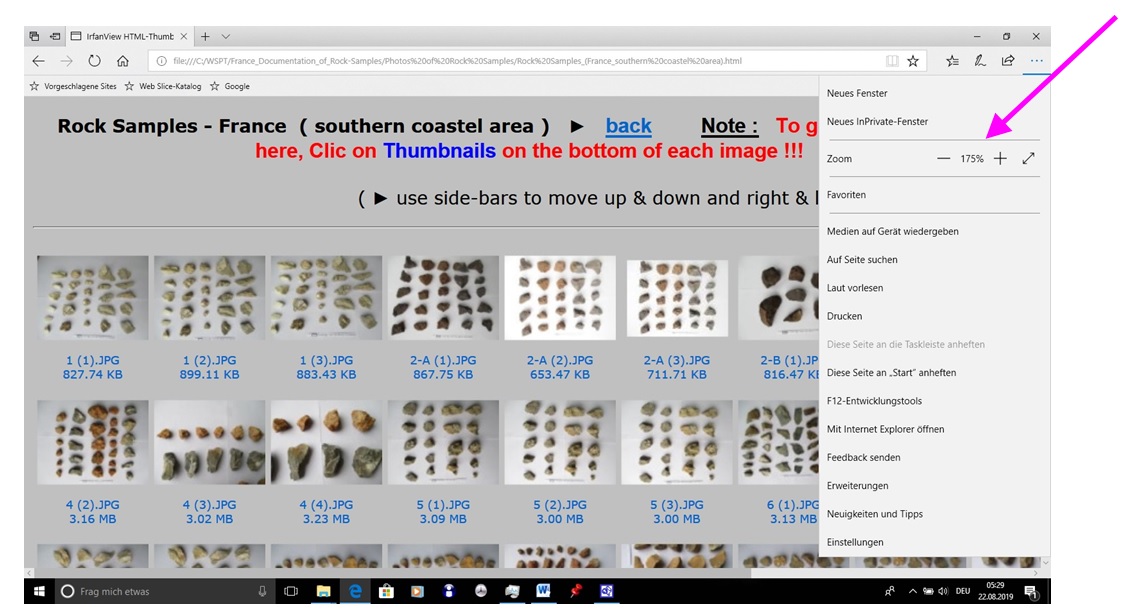
If you clic on a certain image, the image may be to big and you can only see a part of it ! Then use the Zoom to adjust it to a smaller size !
For example if you adjust it to 25 % then you can see the whole image on the screen ! ► This makes it easier to quickly scroll through a large sequence of images.
And if you want to see a certain detail of an image. Then adjust the Zoom higher, for example to 100 % and use the vertical scrollbar & horizontal scrollbar to look through the image.
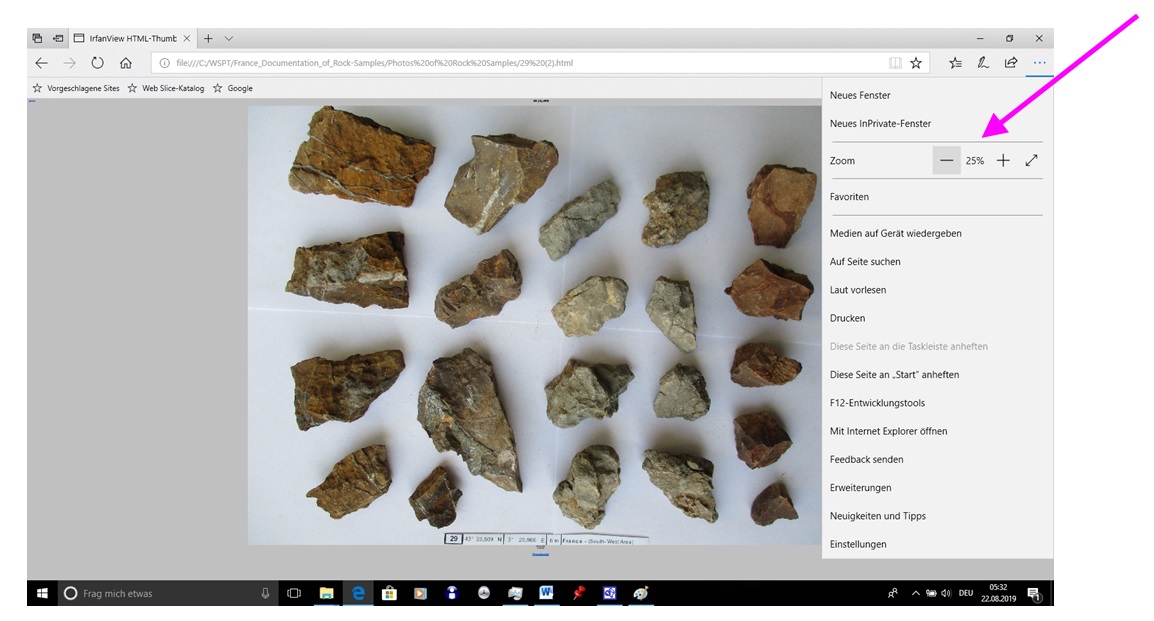
---------------------------------------------------------------------------------------------------------------------------------------------------------------
If you want to quickly look through a large image sequence then use the Prev and Next buttons on the top left and top right side of the image.
But for that you should adjust the Zoom to 25 % or 50 % , to always see the complete image when you look through the images.
Please note : The Prev and Next button can then be very small ( e.g. for a Zoom of 25 % ) so that you can hardly see them anymore !!
But it still works when you keep the mouse indicator arrow steady on Prev or Next, and if you only clic the left mouse button to go to the next image !
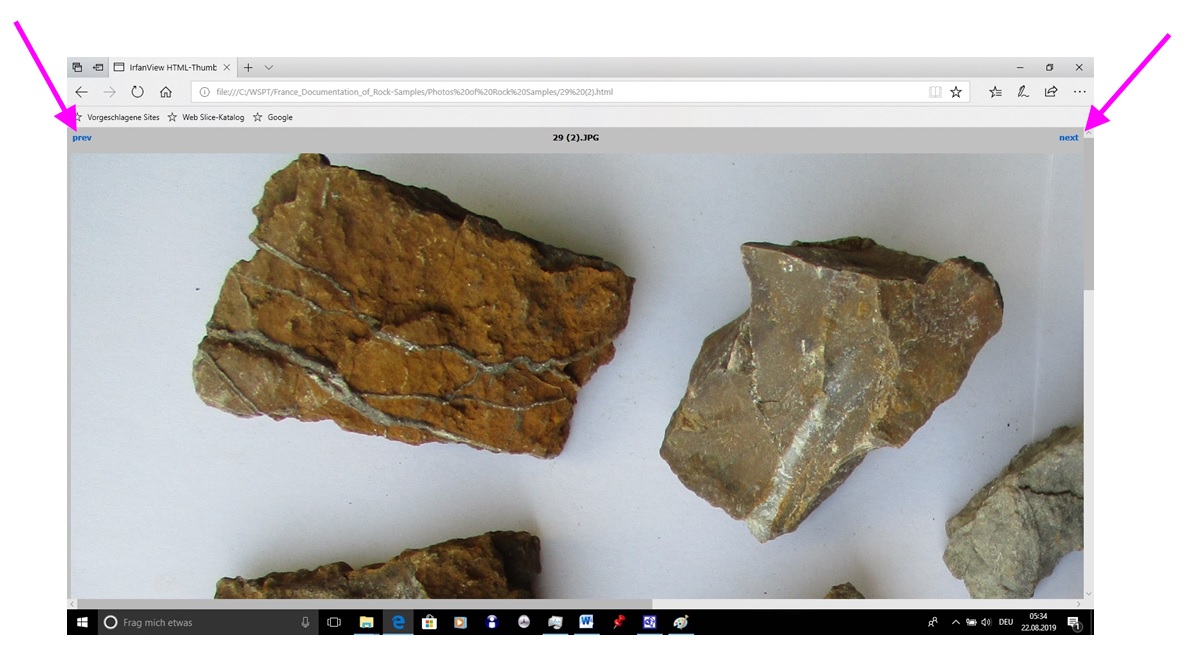
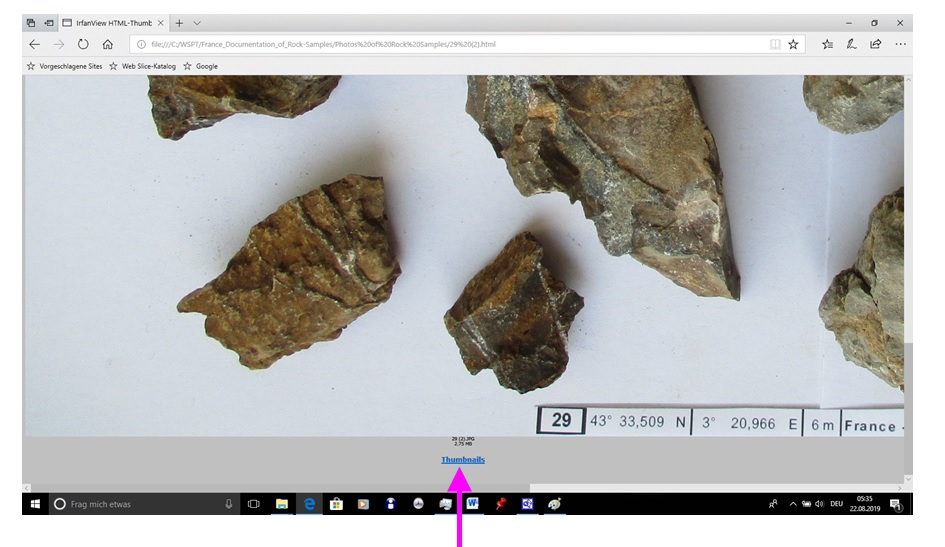
In order to go back to the overview side with all thumbnails just clic on the bottom of each image on the word "thumbnail" in the center !
--------------------------------------------------------------------------------------------------------------------------------------------------------------------------------------------------------------------------------------------------
Please note : To see the main page of my webside correct, the Zoom must be adjusted to 100 % or alternatively to 80% or 90% !!!
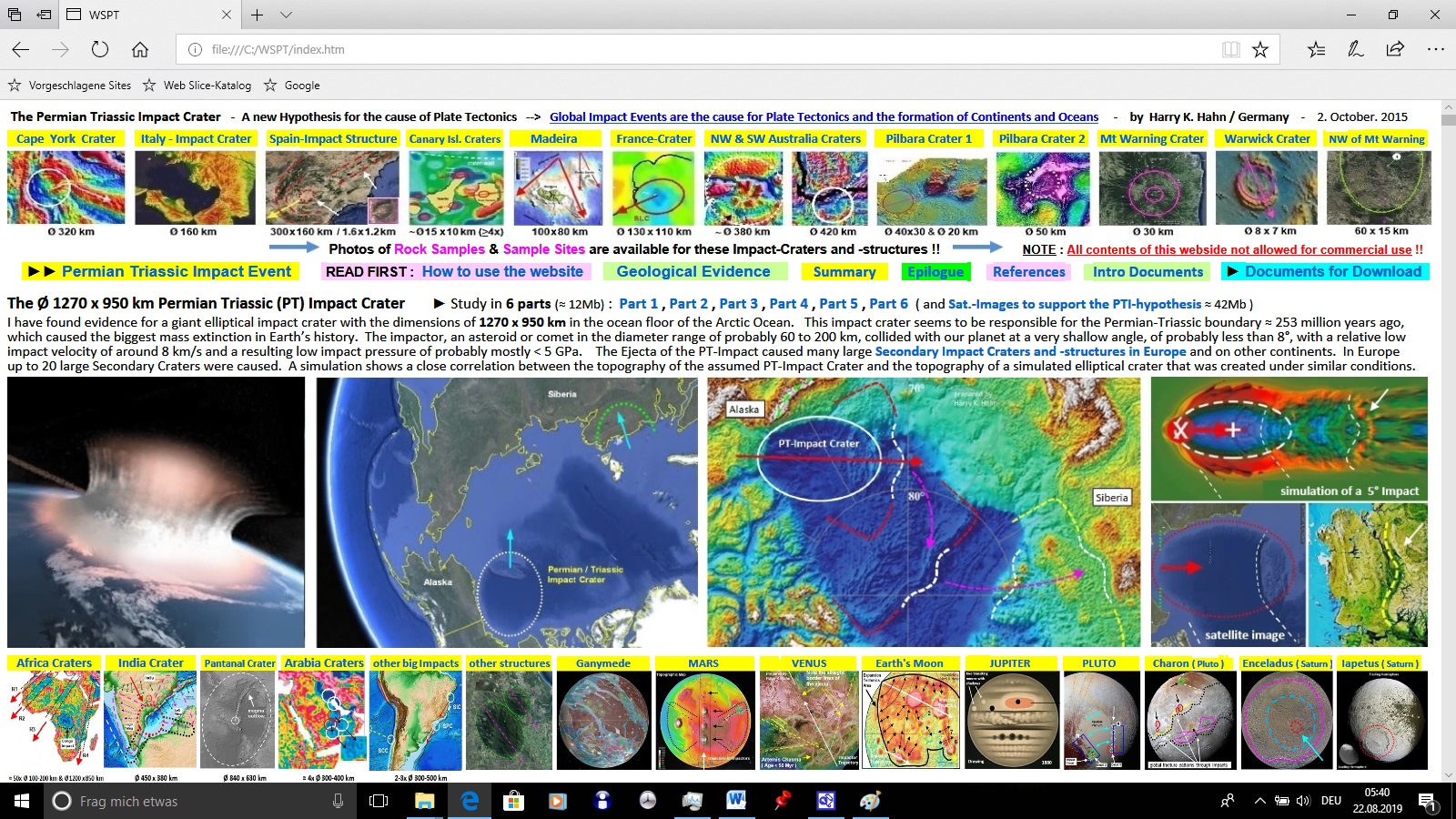
If you read through the pages & images which explain my hypothesis, then you can adjust the webpage smaller , e.g. to 75% or 50% Zoom
to have a better overview of the page and the images.
And if you want to see a certain detail better, with higher resolution , then adjust the Zoom e.g. to 125% or 150% Zoom
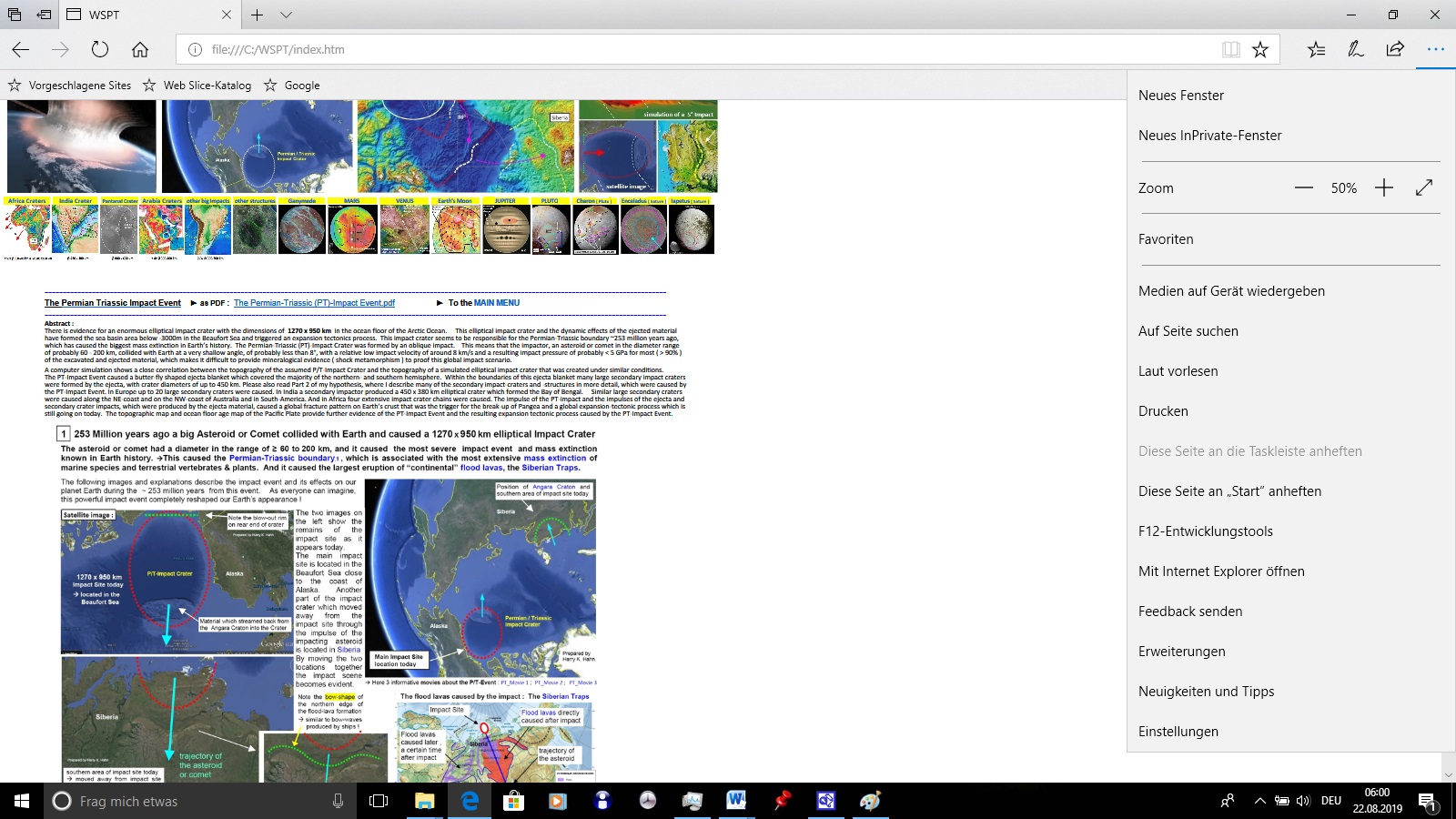
And if you go back to the main page of my webside then adjust the Zoom back to 100 % to see the main page correctly !